Arduino is an open-source electronics platform that has become popular among hobbyists and professionals alike. It is a versatile and affordable way to learn about programming and electronics and can be used for a wide range of projects, from robotics and automation to home automation and IoT devices.
In this article, we will discuss the basics of using an Arduino board, and provide tips and resources for getting started with Arduino programming.
What is Arduino?
Arduino is a microcontroller-based platform that allows users to create interactive electronic projects. It consists of a single-board microcontroller, development environment, and a community of users and developers who share projects, ideas, and code. The microcontroller is a small computer that can be programmed to read input from sensors, control outputs, and communicate with other devices.
How to use Arduino
To get started with Arduino, you will need to purchase an Arduino board and download the Arduino software. There are many different types of Arduino boards available, but the most popular and versatile is the Arduino Uno.
Once you have your Arduino board and software installed, you can begin creating your first project. The Arduino software includes a built-in code editor, and you can write your code in the Arduino programming language, which is based on C++.
To program your Arduino board, you will need to connect it to your computer using a USB cable. Once connected, you can upload your code to the board and test your project.
Tips for using Arduino
Here are some tips and resources for getting started with Arduino:
- Start with a simple project: Begin with a simple project, such as blinking an LED, to get a feel for how Arduino works.
- Learn the basics of programming: You don’t need to be an expert in programming to use Arduino, but it helps to understand the basics of programming concepts, such as variables, functions, and loops.
- Use online resources: There are many online resources available for learning Arduino, including tutorials, forums, and documentation.
- Join a community: Joining an Arduino community can be a great way to get support and share your projects with others.
- Experiment: Arduino is a versatile platform, so don’t be afraid to experiment and try new things.
Conclusion
Arduino is a powerful and versatile platform that can be used for a wide range of projects. Whether you’re a hobbyist or a professional, there are many resources available to help you get started with Arduino programming. By following the tips and resources outlined in this article, you can begin exploring the possibilities of Arduino and start creating your own electronic projects today.










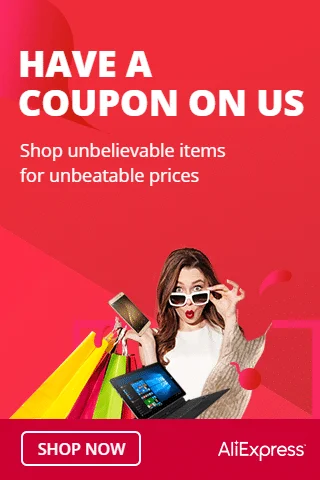

Muje stapler motor Arduino ki madad se fix 78 RPM chalani hai iske liye muje program chaiye