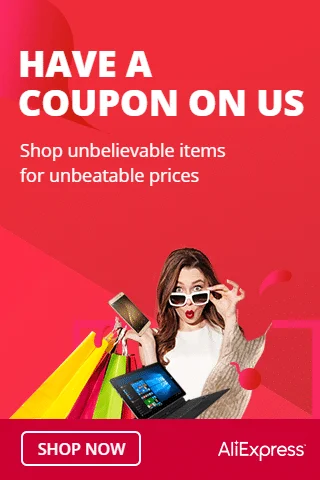If you enjoy building DIY gadgets, robotics projects, or Bluetooth-based control systems, then having a reliable and easy-to-use controller app is essential. The BLE Controller App makes it simple to communicate wirelessly with microcontrollers such as Arduino, ESP32, ESP8266, NodeMCU, and Raspberry Pi, using Bluetooth Low Energy (BLE) technology.
Whether you’re controlling a robot car, sending serial commands, switching GPIO pins, or testing sensors, this app provides a clean and powerful interface that works right out of the box.
In this guide, we’ll explore what the BLE Controller App is, how it works, key features, supported hardware, and beginner-friendly examples to help you get started.
What is BLE Controller App?
The BLE Controller App is a mobile application that allows your smartphone to communicate with BLE-enabled microcontroller boards. BLE (Bluetooth Low Energy) is a modern and energy-efficient version of Bluetooth that makes wireless data transfer stable and battery-friendly.
Download the BLE Controller App:
With the BLE Controller App, you can:
- Connect your phone to a BLE-enabled device
- Send and receive data in real-time
- Control hardware like motors, LEDs, relays, servos, etc.
- Monitor sensor readings instantly







No additional hardware shields are required — just a BLE supported board (like ESP32) and your smartphone.
Why Use BLE Controller Instead of Classic Bluetooth?
| Feature | Classic Bluetooth | BLE (Bluetooth Low Energy) |
|---|---|---|
| Power Consumption | High | Very Low |
| Range | Medium | Medium to High |
| Speed | Moderate | Moderate |
| Best For | Audio Devices | IoT, Robotics, Wearables |
Most new smartphones and microcontroller boards support BLE, offering better performance and lower battery usage — which is ideal for smart robots, smart home devices, and wearable gadgets.
Key Features of BLE Controller App
✅ Real-time Serial Monitor – View incoming data instantly
✅ Custom Button Controls – Assign commands to on-screen buttons
✅ Joystick Mode – Great for robot cars and drones
✅ Slider Control – Perfect for controlling servo angles, brightness, or speed
✅ Multi-Device Support – Save and switch devices easily
✅ Simple to Use – No complex configuration necessary
Supported Hardware Boards
The BLE Controller App works with any board that supports BLE UART/GATT communication, including:
- ESP32 (Recommended)
- Arduino Nano 33 BLE Sense
- Arduino Nano + HM-10 BLE Module
- ESP8266 with BLE bridge module
- Raspberry Pi with BLE enabled
Best Option for Beginners: ESP32 because BLE functionality is built-in.
How to Use BLE Controller App (Quick Start)
Step 1: Upload Firmware to ESP32
#include <BluetoothSerial.h>
BluetoothSerial SerialBT;
void setup() {
Serial.begin(115200);
SerialBT.begin("ESP32-Robot");
}
void loop() {
if (SerialBT.available()) {
char command = SerialBT.read();
Serial.println(command);
}
}
Step 2: Open BLE Controller App
- Turn on Bluetooth in your phone
- Open the app → Scan for devices
- Select ESP32-Robot
Step 3: Send Commands
- Use buttons/joystick/terminal to send letters like:
F→ Move ForwardB→ Move BackL→ Turn LeftR→ Turn RightS→ Stop
Your robot or device will respond instantly!
Why This App is Great for STEM Education
The BLE Controller App is perfect for:
- School and college projects
- STEM learning kits
- Robotics workshops
- Makers and hobbyists
Students learn:
- Electronics fundamentals
- Bluetooth wireless communication
- Basic programming logic
- Real-world problem solving
The BLE Controller App makes Bluetooth-based control simple, efficient, and enjoyable. Whether you are a beginner learning microcontrollers or an advanced hobbyist building smart devices, this app gives you the flexibility and control you need.
Start experimenting today — build, control, and transform your creative ideas into working real-world projects!